General
The Project Wizard facilitates the creation of data transfer projects by offering a step-by-step setup process. Users can choose the project type, define source and target connections, and review configurations before initiating the job. The intuitive interface ensures that all parameters are correctly set, streamlining the data migration or replication process.
Project Type
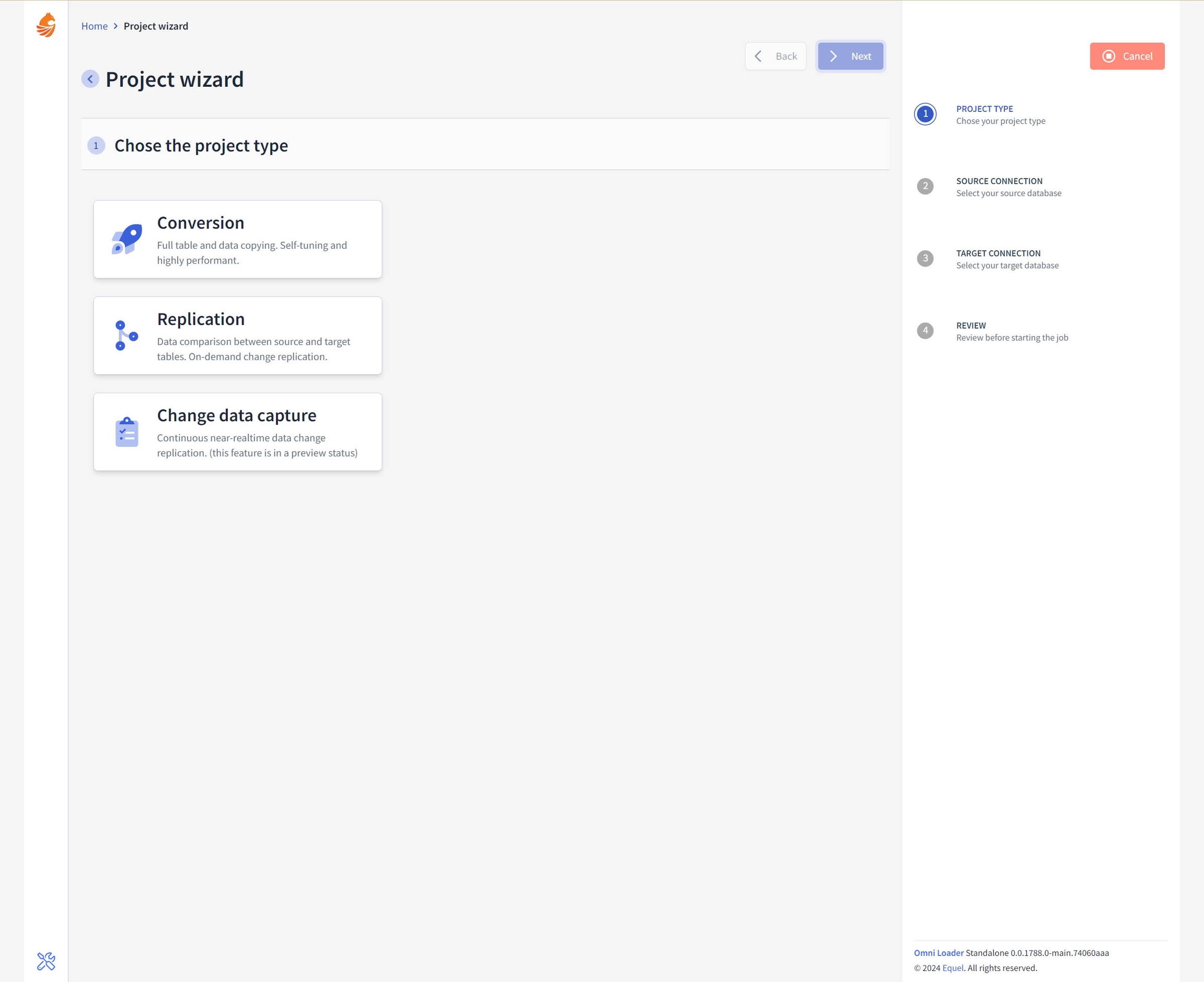
In the Project Type step of the Project Wizard, you can choose the desired operation for your data handling. You have the option to perform "Conversion," which is optimized for comprehensive table and data copying, "Replication," for syncing data between source and target tables, and "Change Data Capture" for ongoing, near-real-time data replication, currently in preview. Select the one that aligns with your project requirements.
Source Database Engine
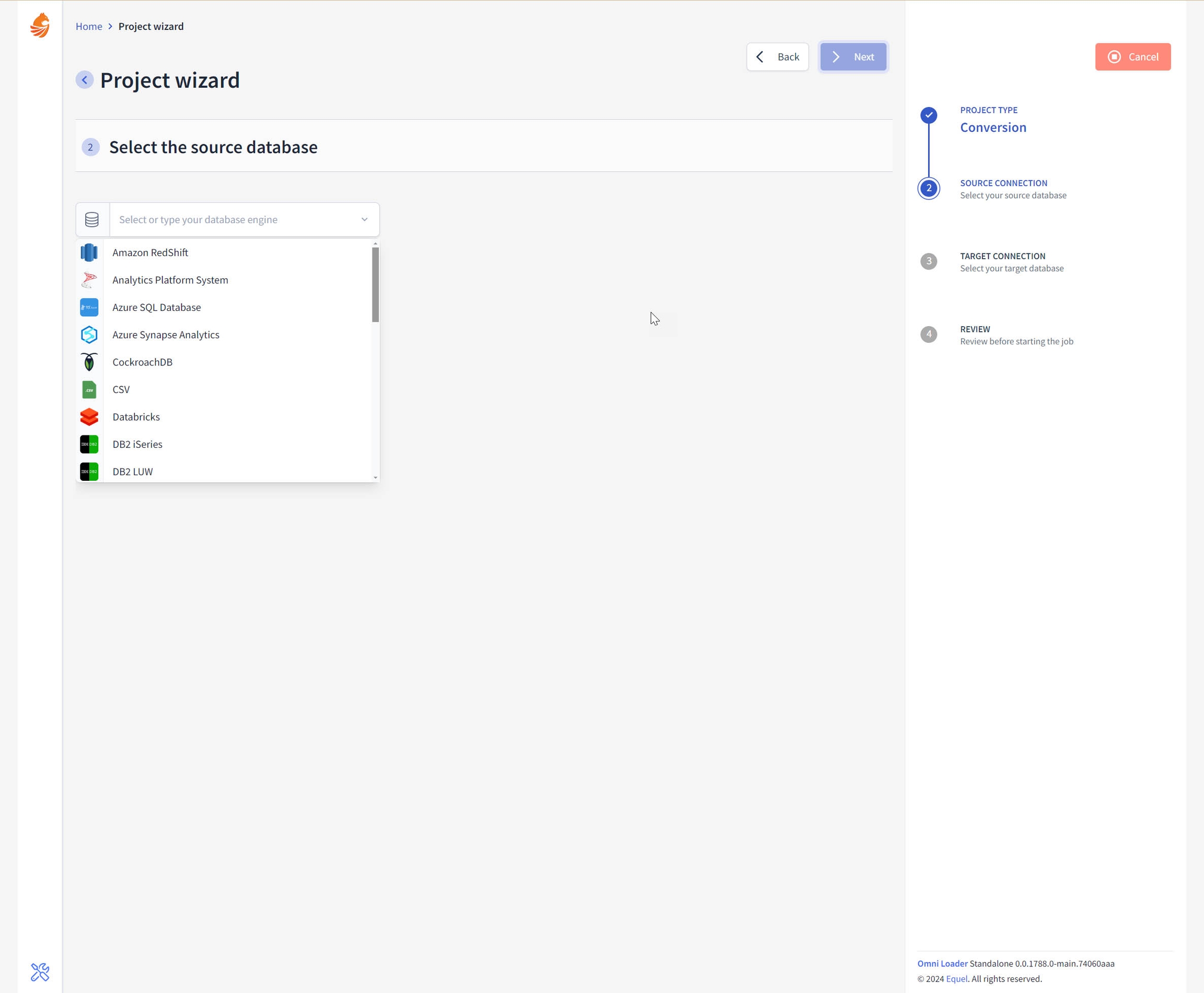
In the Source Database section, you will select your source database engine from a list of supported types, such as Amazon RedShift, Azure SQL Database, or CSV. This will define where your data will be migrated from.
Source Info

In the Source Connection Details, you need to input the connection specifics for your SQL Server. This includes the server name, port number, authentication method, and username. You will also select the specific database you want to work with. Options to encrypt the connection for security and include views as tables in the migration are also available for selection.
Target Database Engine
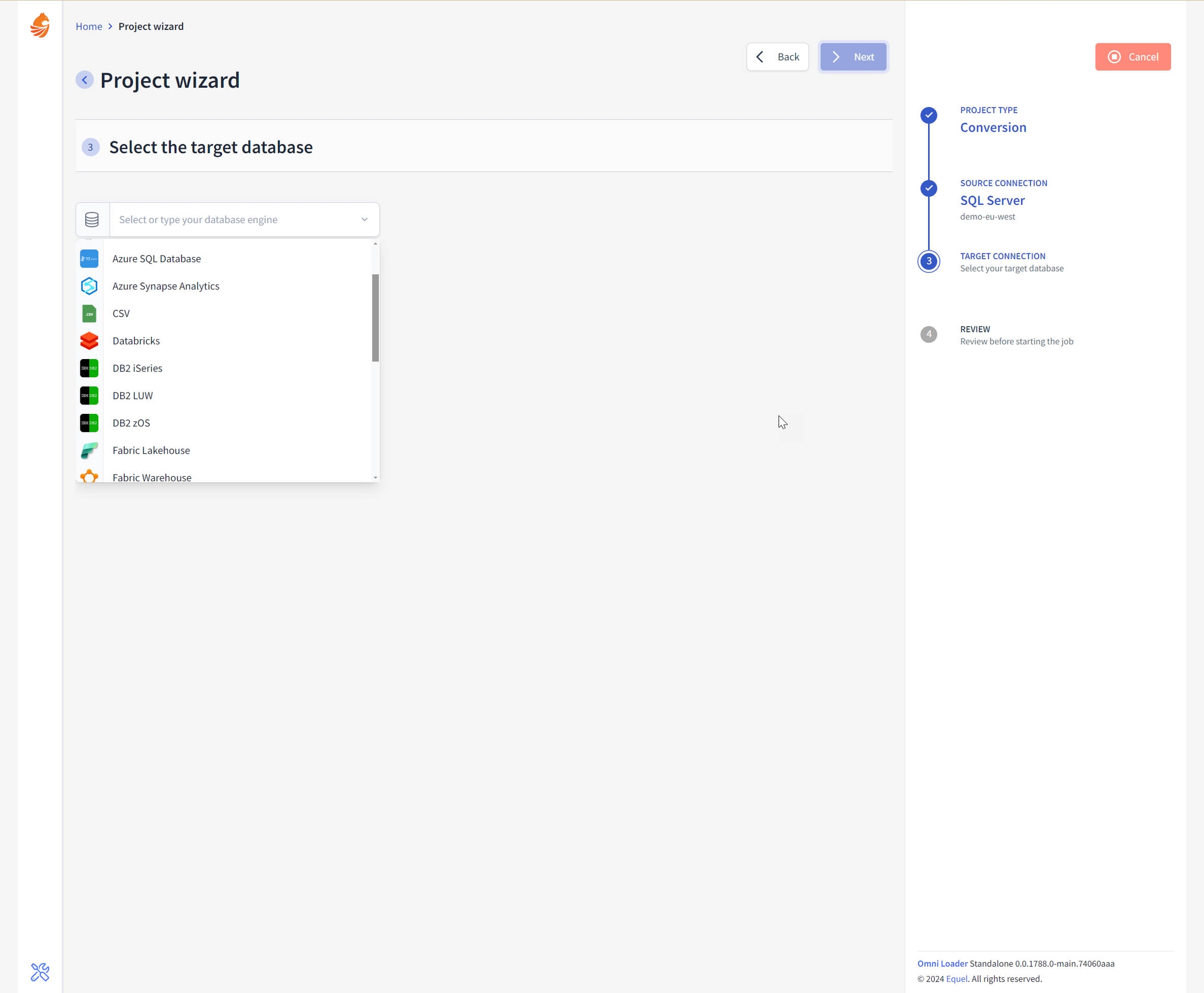
In the Target Connection phase of the Project Wizard, you're prompted to select the target database engine where your data will be transferred to. The available options include various database systems like Azure SQL Database, Azure Synapse Analytics, and more. Choose the one that matches your destination requirements.
Target Info
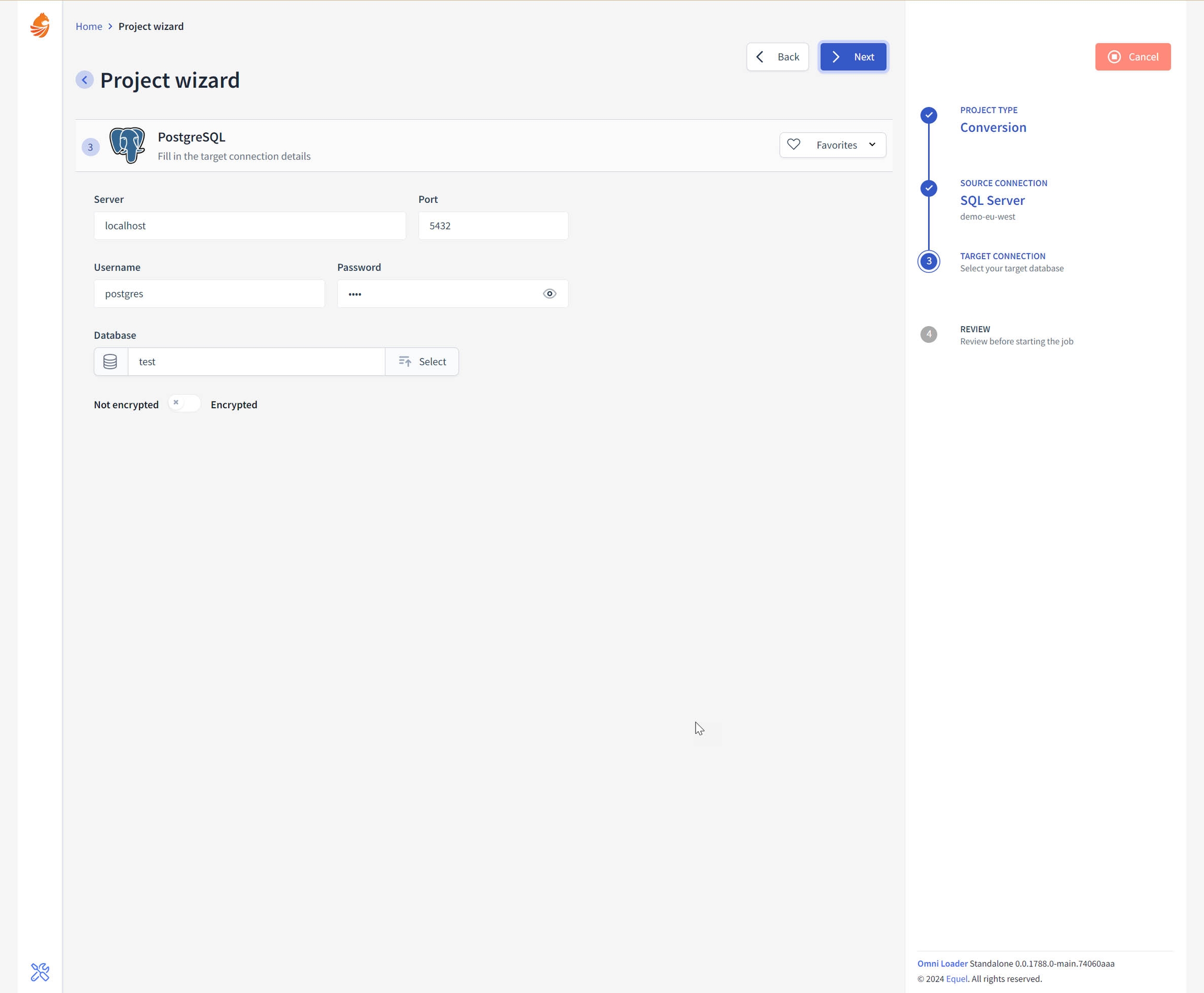
For the Target Connection, you will need to fill in the connection specifics for the PostgreSQL database. Enter the server address, port number, your username, and password. Then select the database you wish to transfer data to. You also have the option to choose between an encrypted or non-encrypted connection for added security.
Review
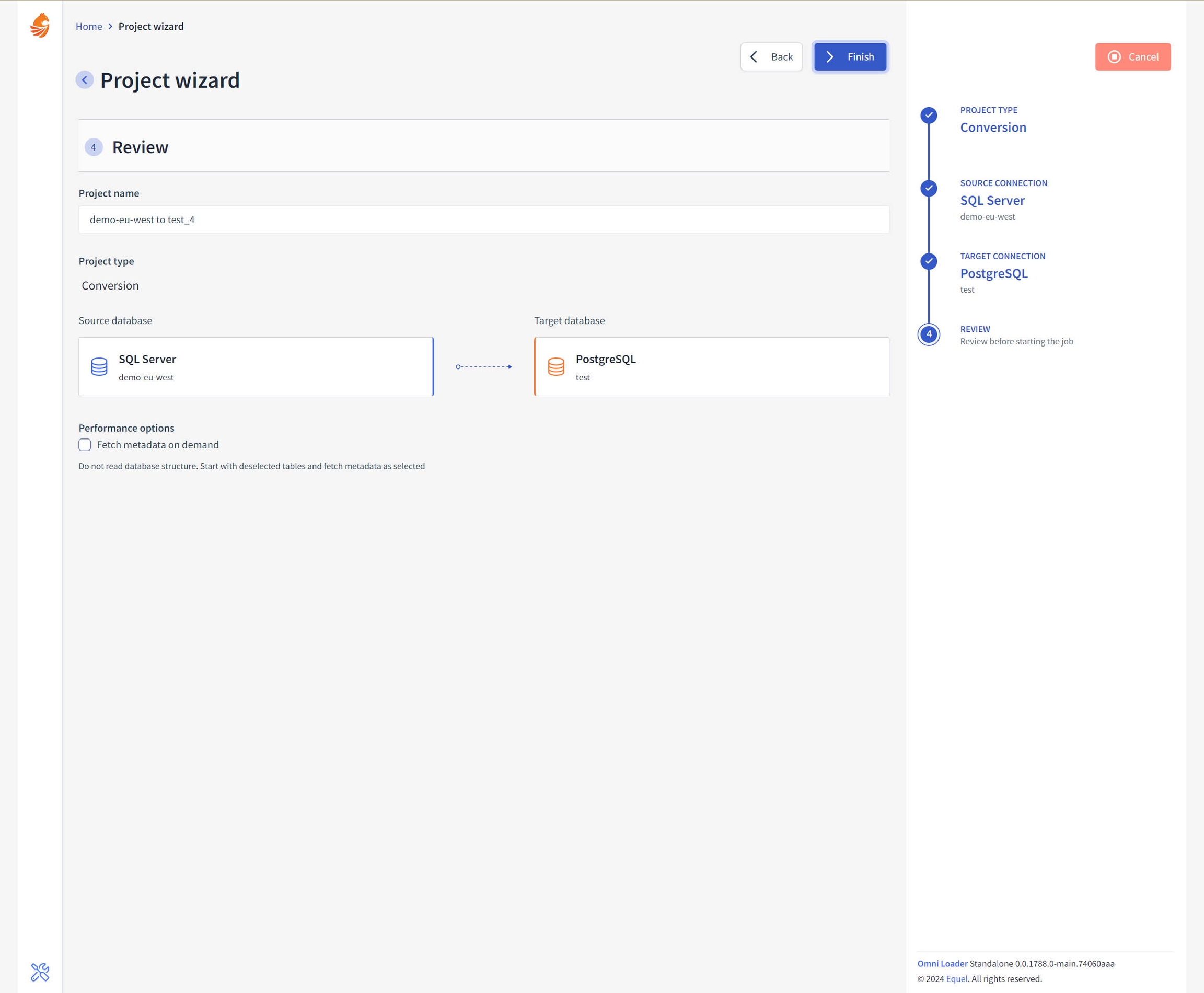
In the Review, you're presented with a summary of your selections, including the project name, type, and both source and target databases. You also have performance options like 'Fetch metadata on demand'. Ensure all details are correct before proceeding, as this is the final step before initiating your data conversion project.
Last updated