Teradata
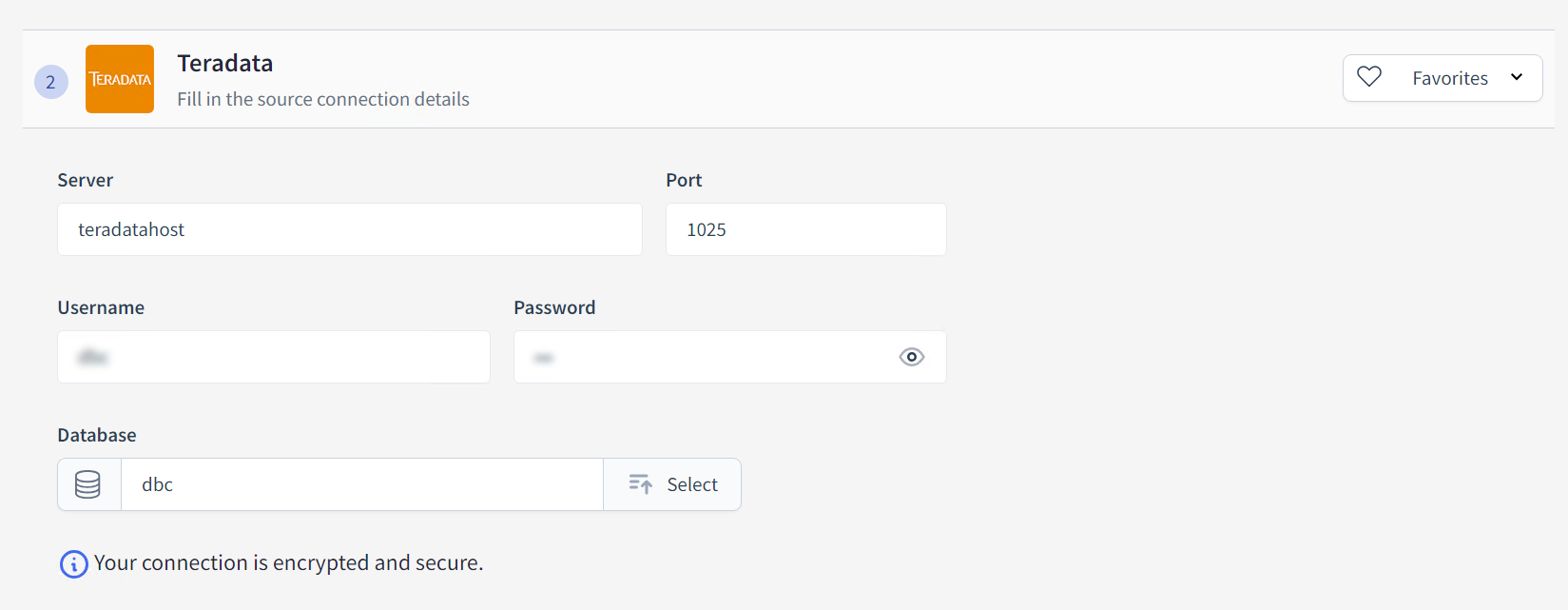
Connection Details
Server
The IP address or hostname of your Teradata server. In the given example, it’s set to 127.0.0.1, which is typically used for local testing. Ensure to replace it with your actual server's IP address or hostname.
Port
The port number where your Teradata database is listening. The default Teradata port is 1025, but this should be confirmed with your database administrator or network team.
Username
Enter the username that will be used to log in to the Teradata database. The example shows the default Teradata username dbc, but you should use a specific username provided for your connection.
Password
The password associated with your Snowflake username.
Database
Specify the name of the database to which you are connecting. In many cases with Teradata, the default dbc database is used as a starting point.
Not encrypted/Encrypted
This indicates that the connection to the Teradata database will be encrypted. Ensure that your Teradata server is configured to accept encrypted connections.
Last updated