Fabric Lakehouse
Connecting to Microsoft Fabric Lakehouse is a seamless process, similar to connecting to familiar SQL environments.
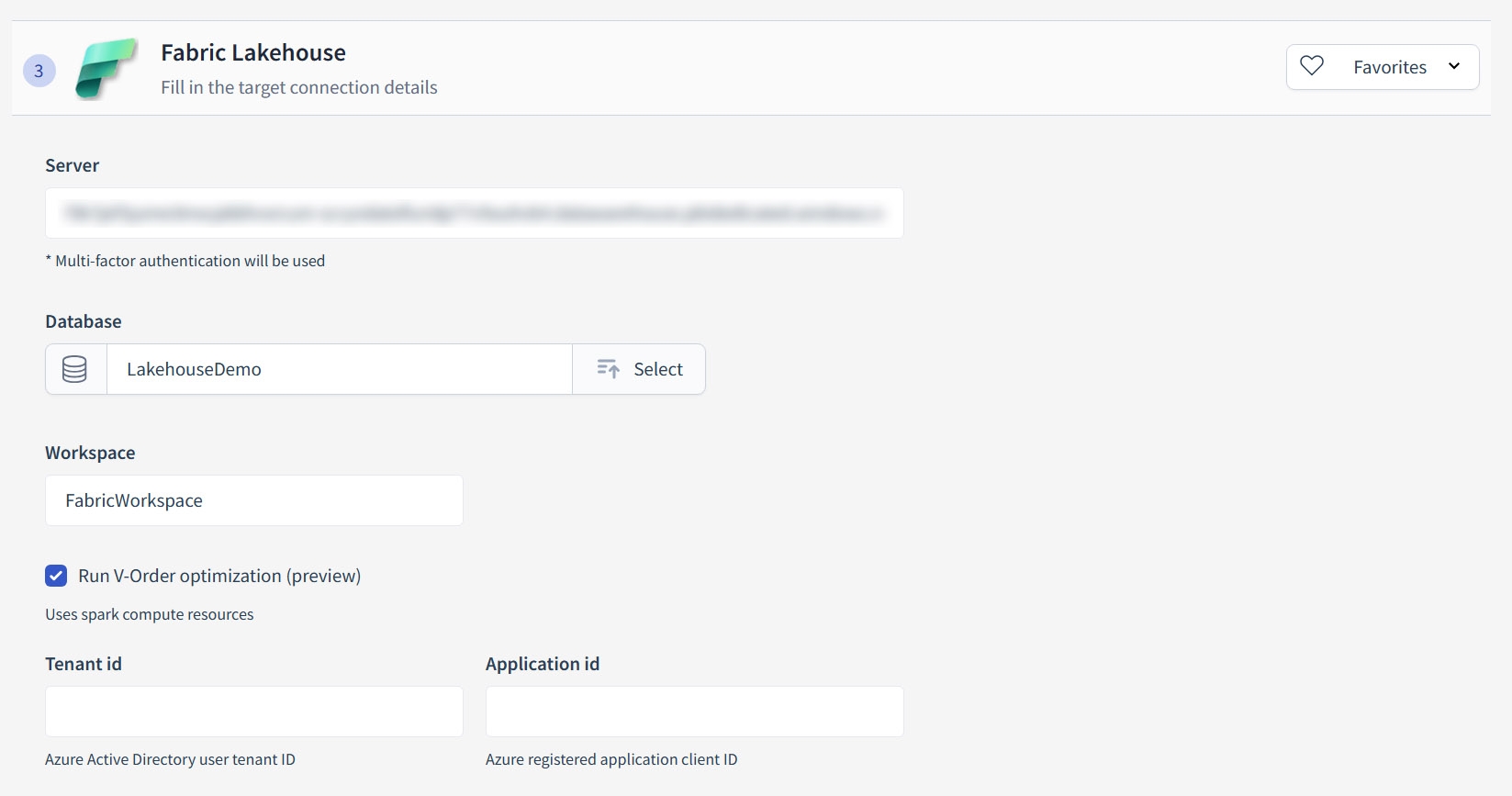
Server is the SQL Analytics endpoint as exposed by the Fabric. To find out the correct URL, please open your lakehouse, click the Settings gear icon in the top-left corner, then navigate to the SQL analytics endpoint section and copy the link.
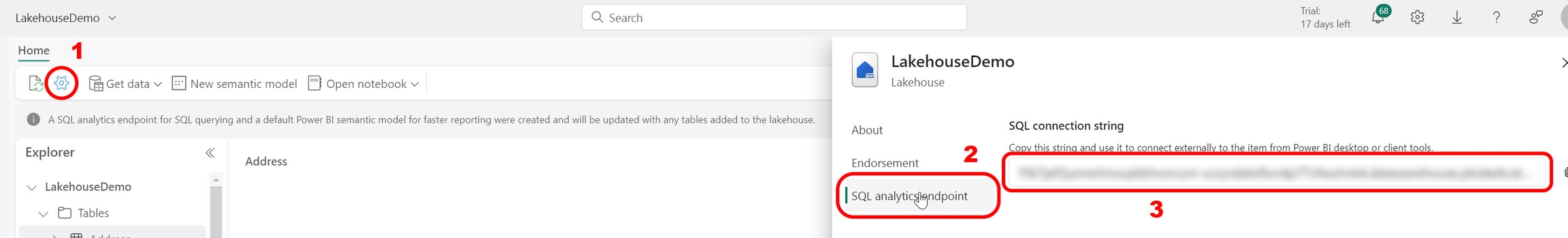
Database name - click on Select to pick a database from the list of all databases available on the server, or type in by hand.
For Target Only
Data is loaded into the lakehouse by uploading data files (Parquet) and triggering the ingestion by the lakehouse. This means that both Omni Loader and Fabric Lakehouse need access to the storage. As Omni Loader can run both on premises and the cloud, while Fabric Lakehouse is cloud-only, you might have to configure their access differently.
Omni Loader connection to storage
Workspace Type in the name of your Fabric workspace
Run V-ORDER optimization After loading the data, use the compute of your Fabric tenant to post-process your Parquet data files and maximize the performance
Last updated