Databricks
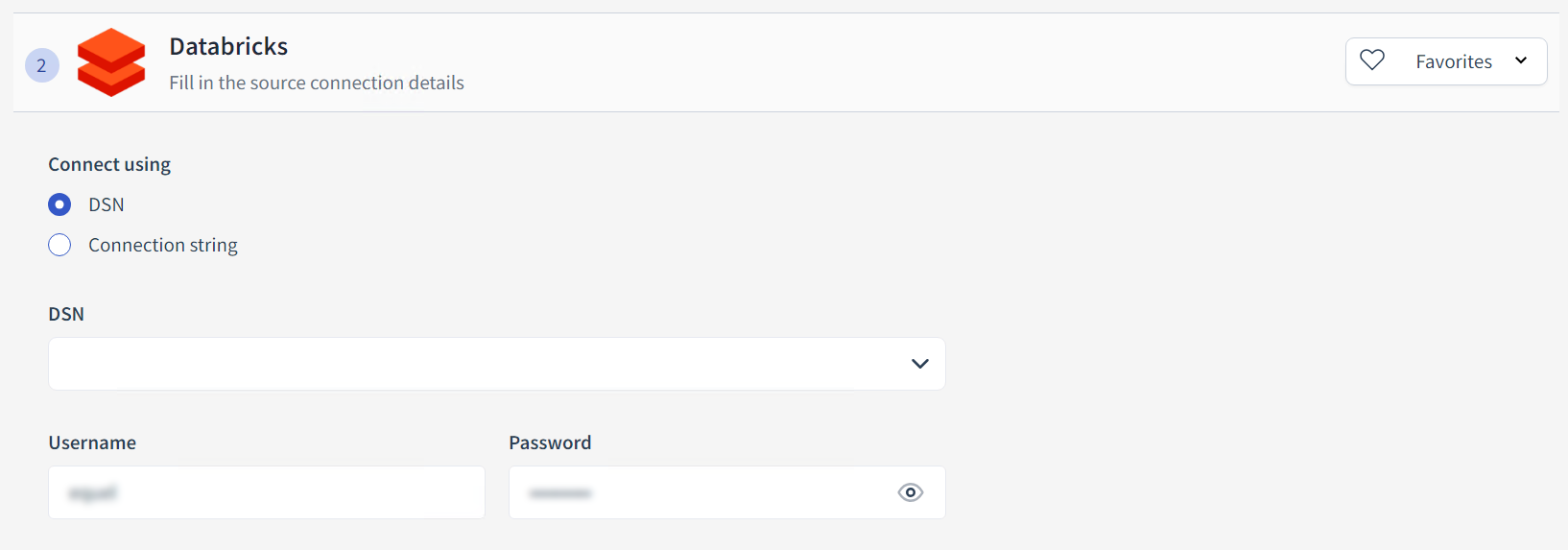
Connecting to Databricks
Connect using
Connection string: Choose this if you prefer to directly enter a full connection string. This string includes all necessary details such as host, port, and credentials.
DSN: Select this option if you have a pre-configured DSN for Databricks. DSNs are a convenient way to store connection information in a named location and can be easily managed within your operating system.
DSN
When using DSN, select from available DSNs on your system, or enter the name of a DSN configured for connecting to Databricks.
Username
Enter the Databricks username or access ID that has permissions to access the required data within your workspace.
Password
Input the corresponding password or access token for the username provided.
Last updated