DB2 zOS
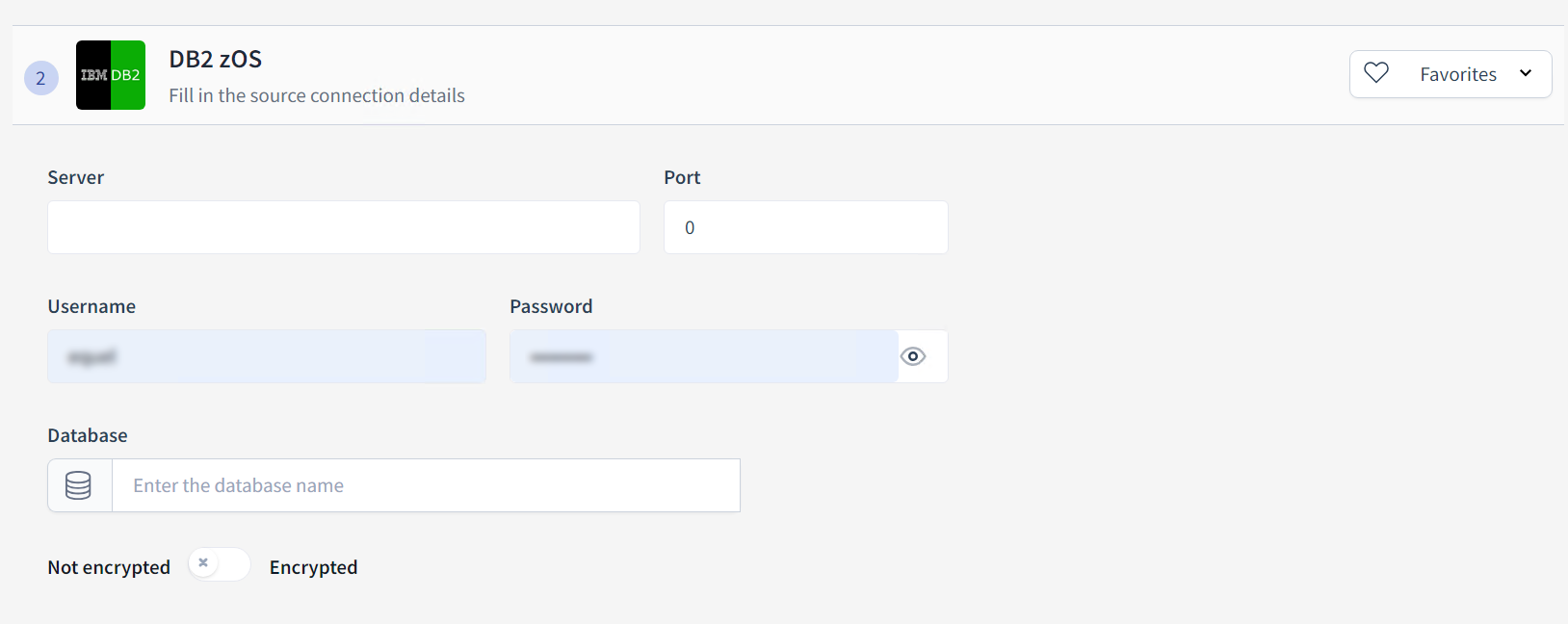
Connection Details
Server
Input the hostname or IP address of the mainframe system running DB2 for z/OS.
Port
Enter the TCP/IP port number that the DB2 for z/OS service listens on. You may need to contact your mainframe administrator for this information if you are unsure.
Username
Provide the username that has the necessary privileges to access the desired database on the DB2 for z/OS server.
Password
Enter the password corresponding to the username provided.
Database
Type in the name of the specific DB2 z/OS database you intend to connect to for the data migration process.
Encryption
Choose between Not encrypted and Encrypted. For secure data transactions, especially in a production environment or over a network, Encrypted is recommended to safeguard the data transfer.
Ensure that the users have the correct permissions to access the database and that the server information is accurate to prevent connection issues. Remind users to handle credentials securely and to use encryption whenever sensitive data is being transferred.
Last updated