Overview
This screen is designed for easy handling of many thousands of tables. You can filter tables by name, toggle selection of filtered ones, or quickly select/deselect all tables.
As we support many source databases as part of a single project, each table is tagged by the database alias. Next to the source table name we display the target table name, which is very useful to make sure your schema mapping is applied as expected.
Clicking the Details button leads to table options screen.
If certain table columns are deselected, or there is a custom partitioning or where clause, appropriate icons are shown next to the table name.
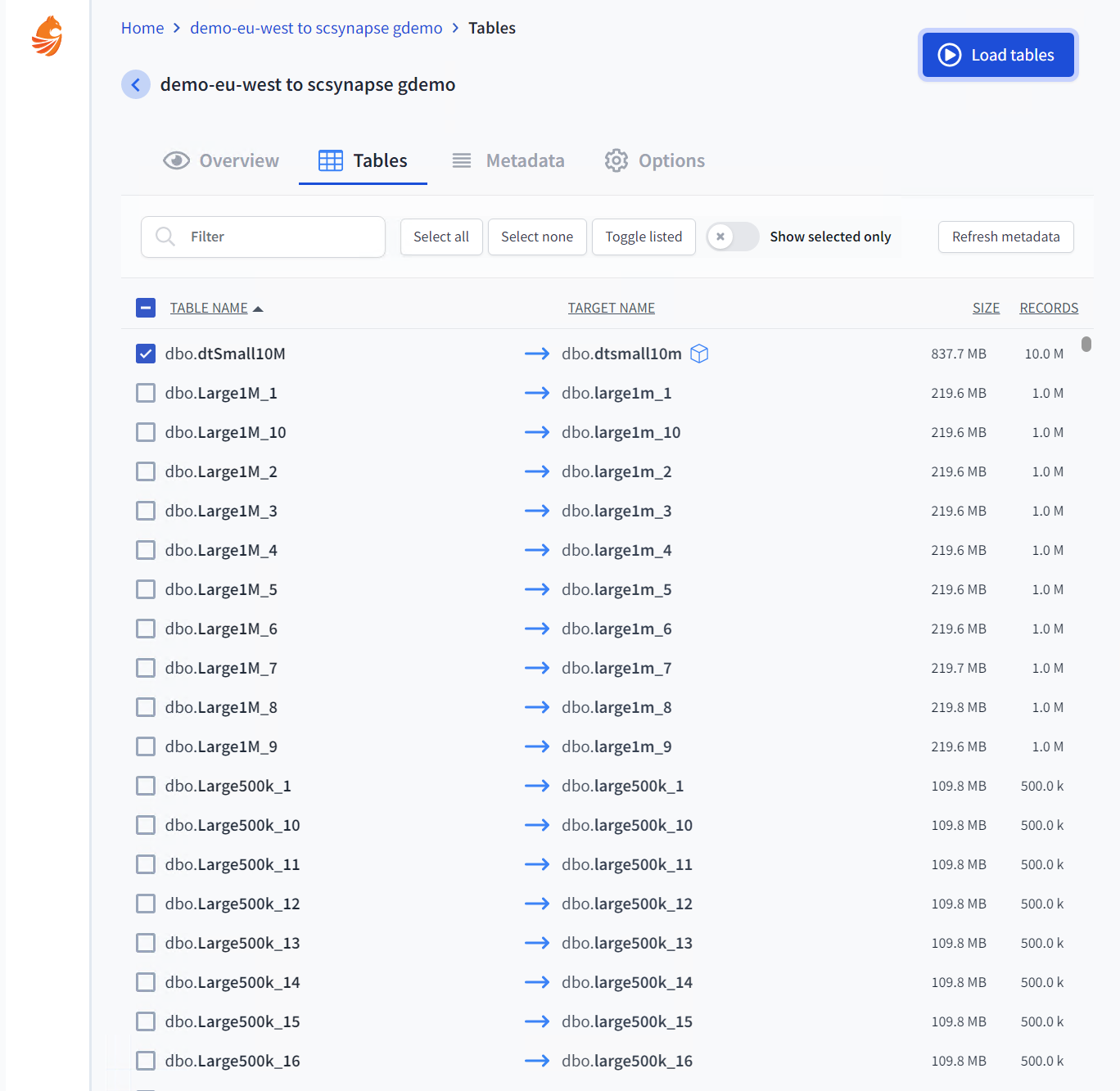
Last updated