Analytics Platform System
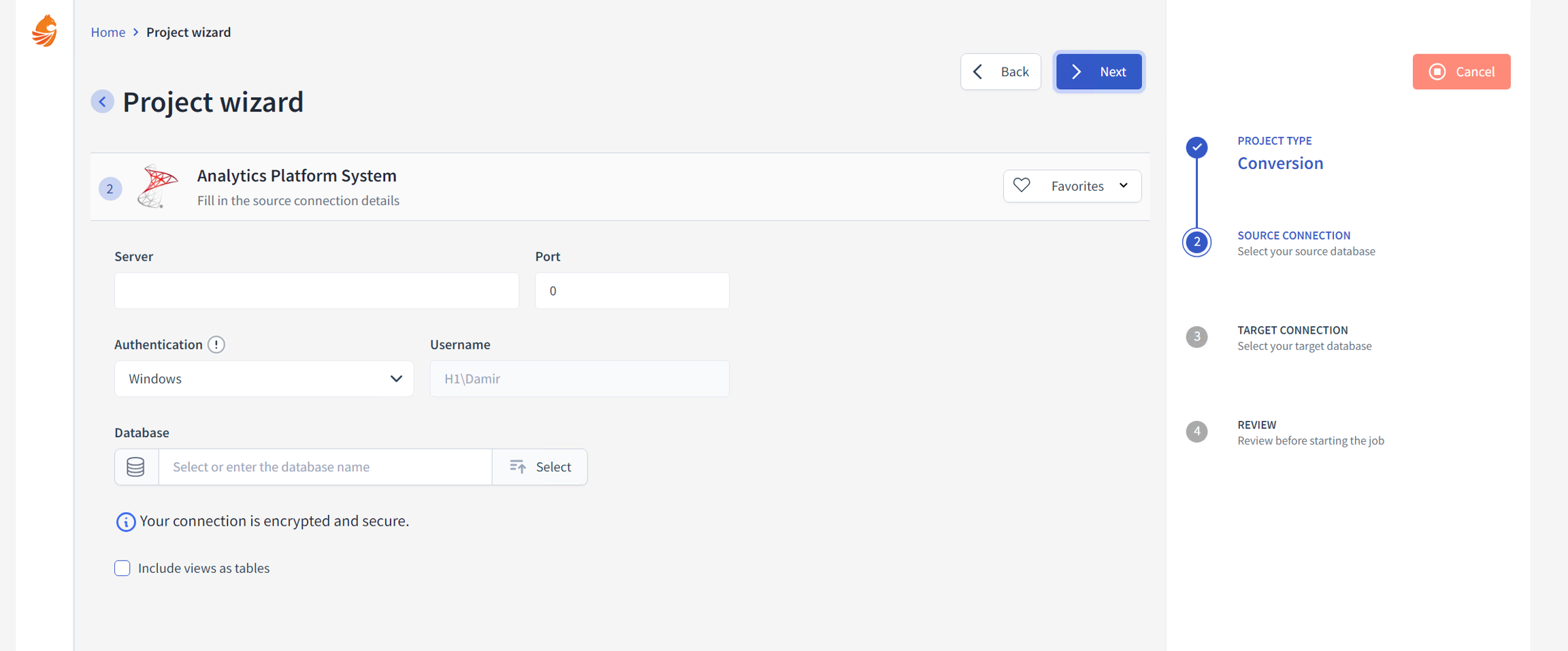
Server
Input the fully qualified domain name or IP address of the Analytics Platform System server you intend to connect to.
Port
Enter the port number used by the Analytics Platform System. If you are unsure, this is often a default value provided by the platform's documentation or by your system administrator.
Authentication
Windows Authentication This method uses the credentials of the currently logged-in Windows user. It is integrated with the Windows operating system and is often used within corporate environments where Active Directory manages user accounts.
SQL Server Authentication This method requires a username and password specific to SQL Server. It is an alternative to Windows Authentication and is often used when database access needs to be managed separately from Windows user accounts.
Username
This field may be pre-populated if Windows Authentication is selected and will display the username of the current Windows user. If a different authentication method is chosen, provide the username here.
Database
Choose from a list of available databases on the server, or enter the database name manually if you know it.
Last updated