Amazon RedShift
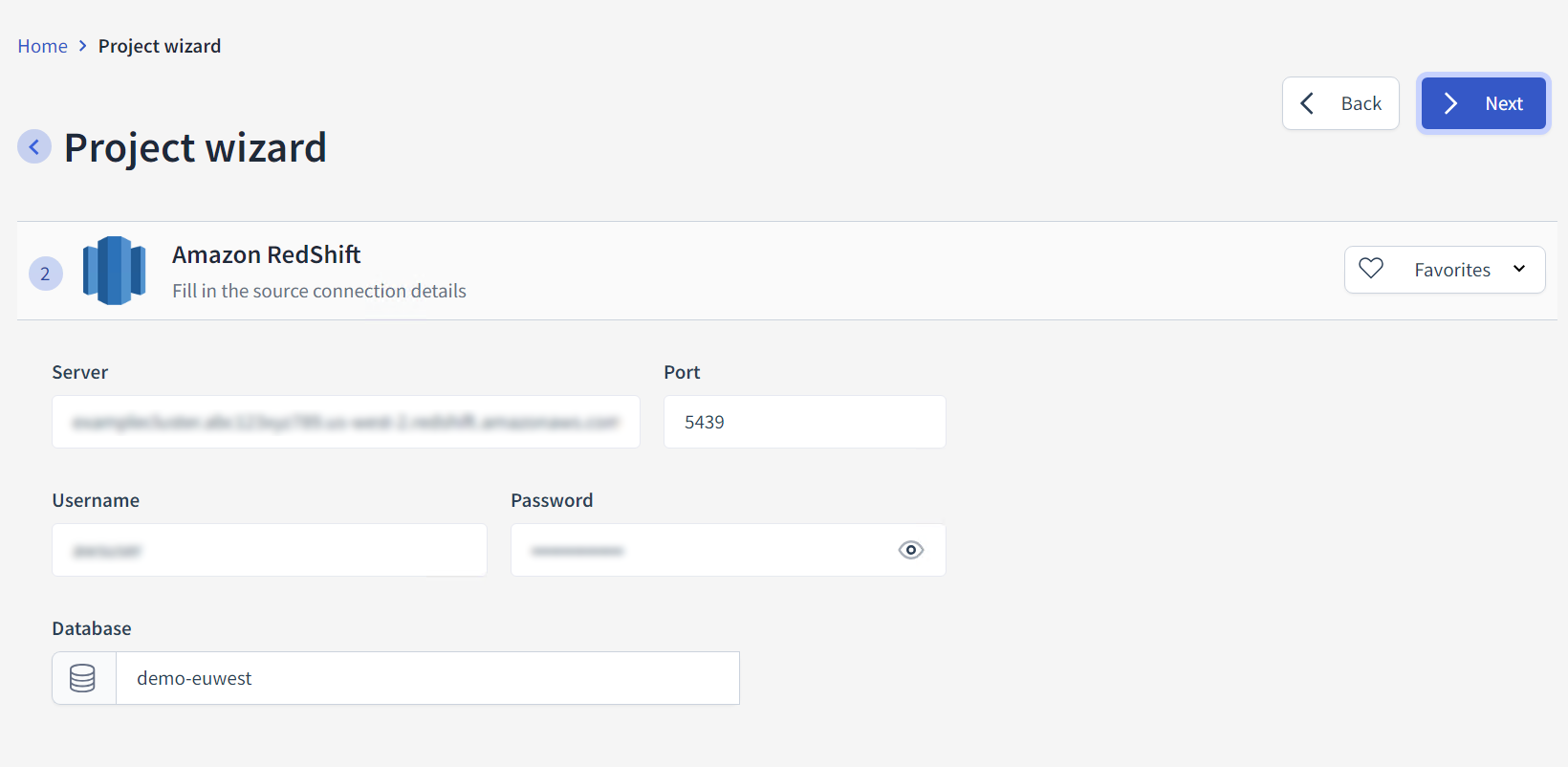
Connecting to RedShift
Server
Enter the endpoint of your Amazon Redshift cluster. This information is available in the Amazon Redshift console under the ‘Cluster’ section and typically follows the format examplecluster.abc123xyz789.us-west-2.redshift.amazonaws.com.
Port
Input the port number on which your Amazon Redshift cluster is listening. The default port for Amazon Redshift is 5439, but ensure to verify this from your cluster settings.
Username
Provide the username for the Redshift login credential. This should be a user with adequate permissions to perform data read operations across the necessary tables.
Password
Enter the corresponding password for the provided username. Ensure this password is kept secure and is only entered in secure environments to maintain the integrity of your data.
Database
Specify the name of the database within your Amazon Redshift cluster that you wish to connect to. This is the database from which the data will be extracted for migration.
Last updated