MySQL
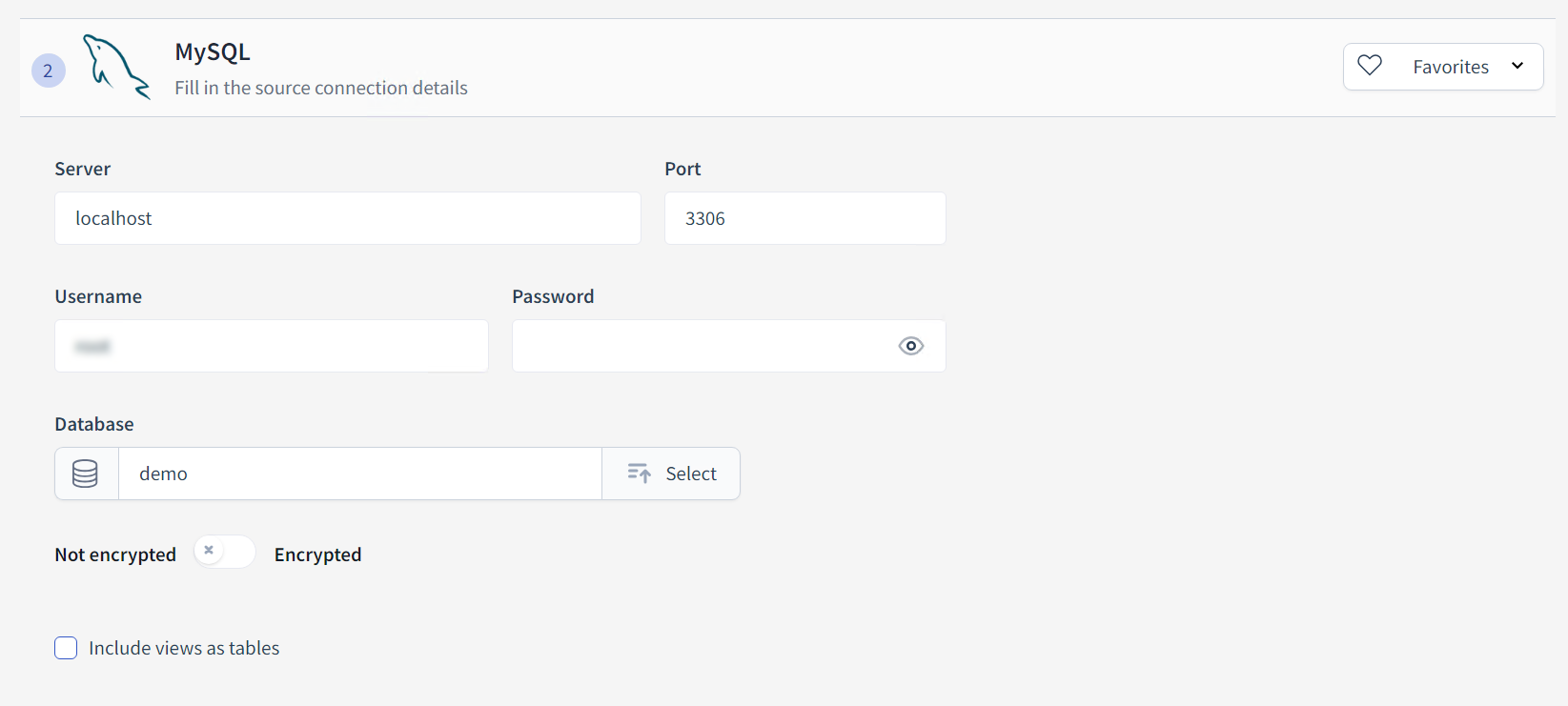
Connection Details
Server
Specify the hostname or IP address of the MySQL server. If the server is on the same host as the migration tool, use localhost.
Port
The port number where the MySQL server is accessible. The default port for MySQL is 3306.
Username
The username for database access. The root user is the default administrative user in MySQL.
Password
Enter the password corresponding to the username provided.
Database
Click 'Select' to pick from existing databases or manually enter the name of the database you want to connect to.
Encryption
Choose Not encrypted for a standard connection or Encrypted to secure the connection using SSL. It's recommended to use encryption if sensitive data is being transferred, especially over a public or insecure network.
Include views as tables
If you want the migration process to include MySQL views as tables, tick this box. This is useful if you need to replicate the structure and data of views.
Last updated