CSV
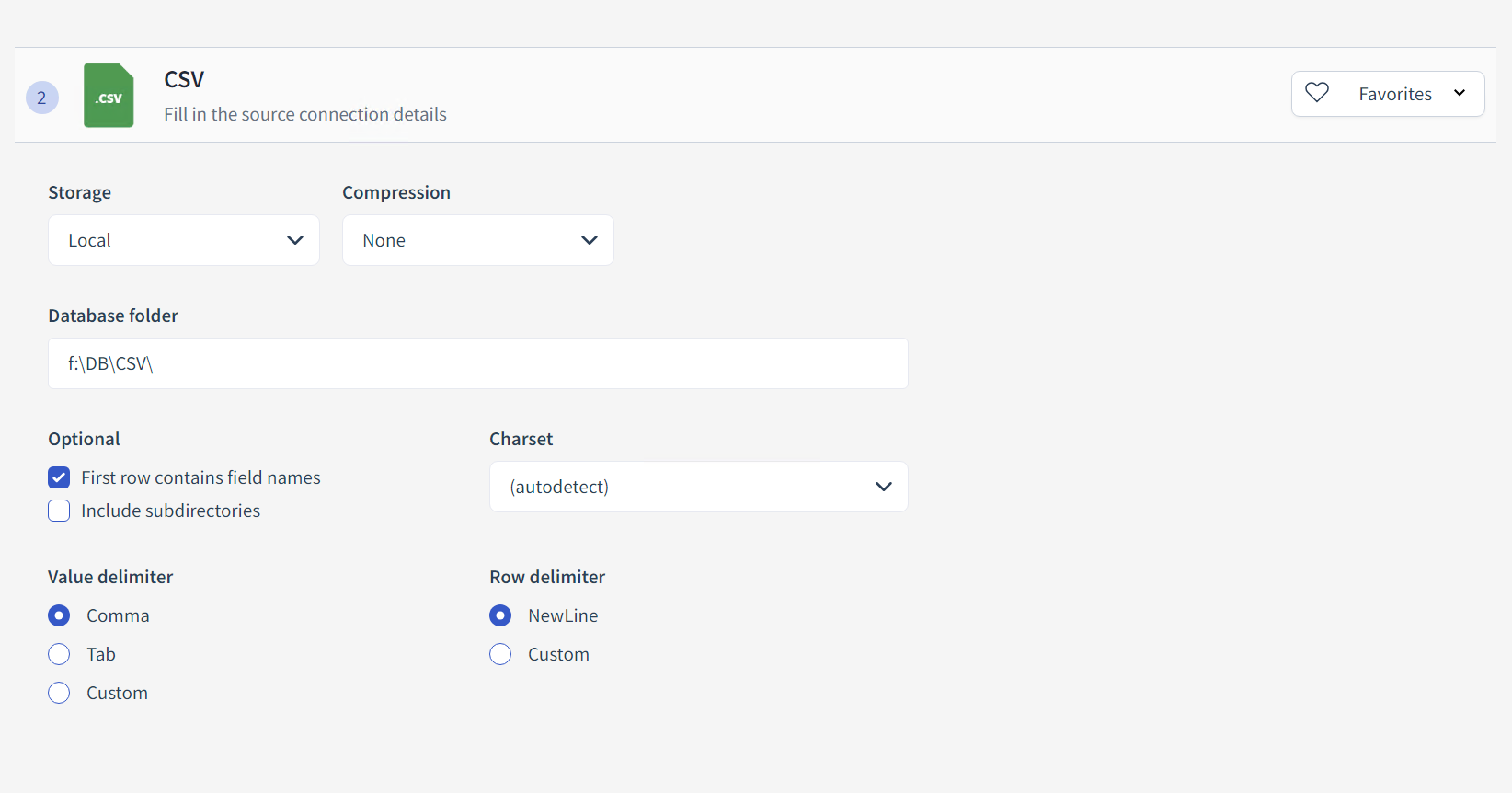
Connecting to CSV
Storage
Local The file is on the same machine or a network path accessible from the machine.
Azure Data Lake The file is stored in an Azure Data Lake storage account.
Azure Blob The file is hosted in Azure Blob Storage.
Amazon S3 The file is kept in an Amazon S3 bucket.
Compression
None No compression is applied, which can be suitable for scenarios where processing speed is more critical than saving storage space or when the data is already compressed.
Snappy A fast compression and decompression library that provides a balance between speed and compression ratio, often used for real-time data processing.
Gzip A widely used compression format that offers a good trade-off between compression ratio and the speed of decompression, suitable for network data transmission.
Database Folder
Specify the directory path where the CSV file is located. This can be a folder path on the local system or the path within the chosen cloud storage service.
Optional
First Row Contains Field Names Tick this if the first row of the CSV file contains header names for the columns.
Include Subdirectories Check this option if the data is spread across multiple CSV files within subdirectories of the specified database folder.
Charset
Choose the character set encoding of the CSV file or leave it as (autodetect) to have the system determine it automatically.
Value Delimiter
Indicate how values are separated. The default is a comma, but other delimiters like tab or a custom character can be specified.
Row Delimiter
Define how rows are separated. The default is a newline, but this can be changed to a custom delimiter if needed.
Last updated