MariaDB
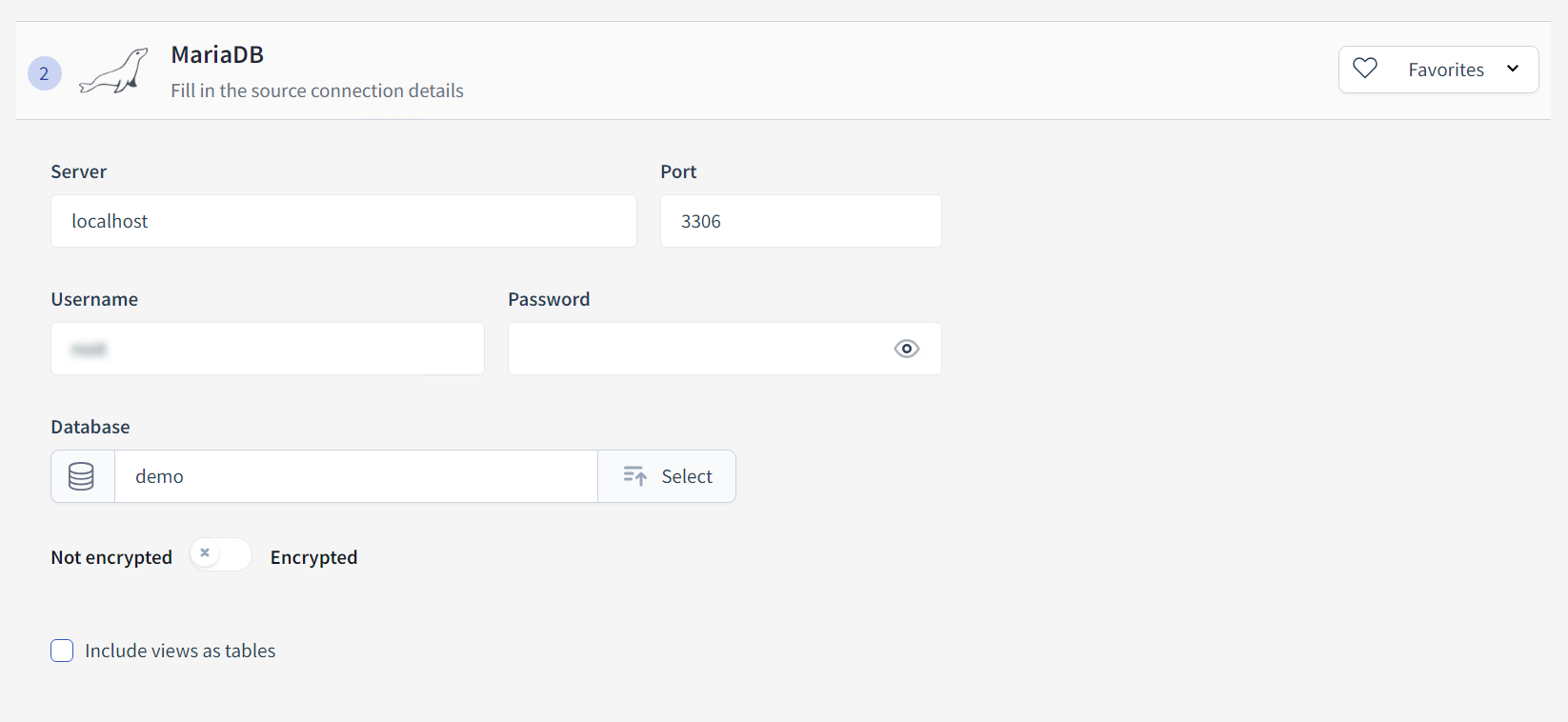
Connection Details
Server
Enter the hostname or IP address of the MariaDB server. Use localhost if the database server is on the same machine as the migration tool.
Port
The port number for MariaDB, which is typically 3306. Make sure this matches the configuration of the MariaDB server.
Username
The username for the database login, often root for administrative access.
Password
Enter the password corresponding to the username provided.
Database
Click 'Select' to browse available databases, or manually enter the name of the database you want to connect to.
Encryption
Toggle between Not encrypted and Encrypted to indicate if the connection should be secured with SSL. Using Encrypted is recommended when sensitive data is being transmitted, particularly over public networks.
Include views as tables
Check this if you want the migration tool to treat views as tables. This can be useful if you need to include data that is aggregated or presented through views in your database migration.
Last updated