DB2 LUW
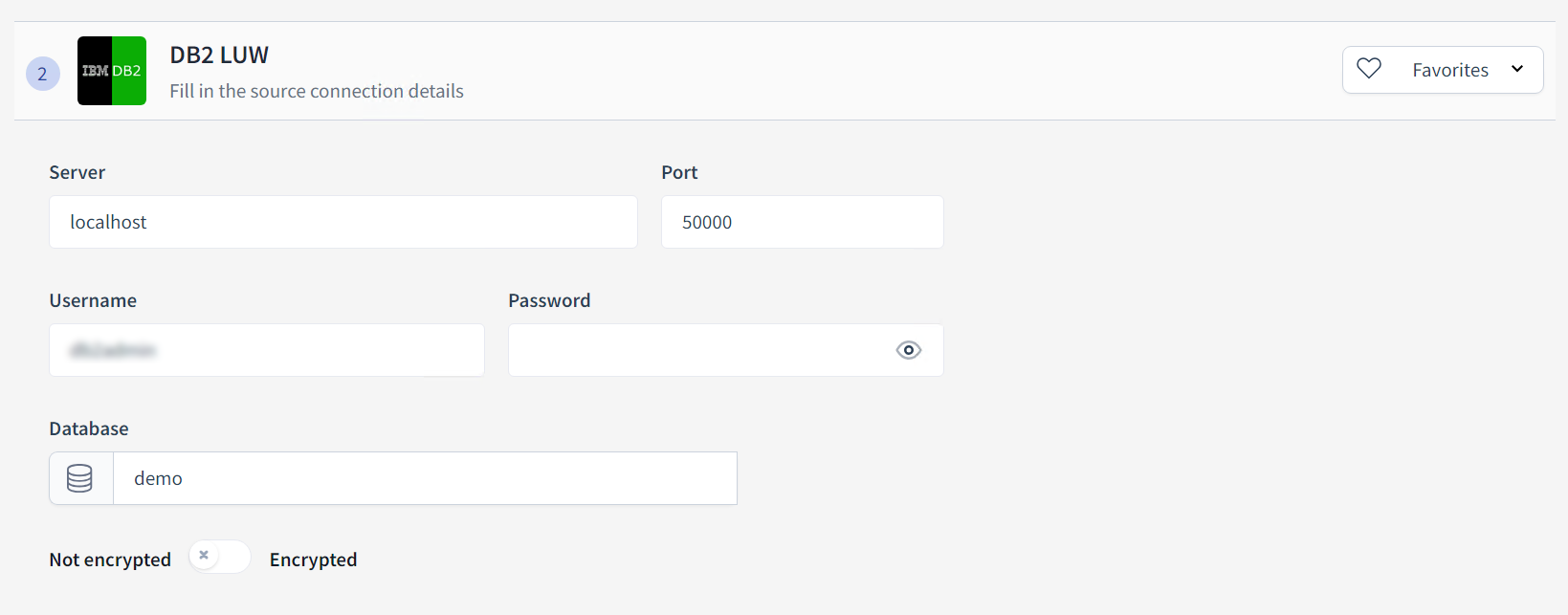
Connection Details
Server
Enter the hostname or IP address for the DB2 LUW server. If the database is hosted on the same machine as the migration tool, use localhost.
Port
Specify the port number that the DB2 LUW service is listening on. The default is typically 50000, but it may be different based on your specific configuration.
Username
Type in the username that has the appropriate level of access to the database. For instance, db2admin is commonly used for administrative access.
Password
Enter the password corresponding to the username provided.
Database
Enter the name of the DB2 LUW database you wish to connect to.
Encryption
Select between Not encrypted and Encrypted to indicate whether the connection should use SSL encryption. For secure data transactions, especially when connecting over a network, Encrypted is advised to prevent unauthorized data interception.
Ensure that the users have the correct permissions to access the database and that the server information is accurate to prevent connection issues. Remind users to handle credentials securely and to use encryption whenever sensitive data is being transferred.
Last updated